|
<< Click to Display Table of Contents >> General |
  
|
|
<< Click to Display Table of Contents >> General |
  
|
Set General program options here. Many of these settings can only be changed by SYSDBA.

•Use Password Security: Password security prevents access to sensitive program functions by unauthorised users. Most importantly, password security can prevent theft of client lists! Functions protected by password security include:
oBrowsing tables, including the Client Table
oUsing the Database Query functions
oChanging program options
To change the password
oEnter the new password in the New Password box
oType the password again in the Confirm Password box
oThe new password will be saved when Save Settings is clicked
•Accounts Interface specifies whether the Reckon interface is used. While direct export to MYOB data files is no longer available, HearAid can export claim data to an Excel file that can be used as an import source for MYOB. Alternatively, an external program can be specified, so that clicking the Export button will run that program; this function is especially useful for interfacing with other systems. If required, the CLIENT_PK for the currently selected client can be automatically added as a command-line parameter for the program
•Auto-create Fittings From Claims will generate a prompt when claims for fitting items are saved, asking the user if they would like new Fittings records to be created from the device data in the claim
•Auto-Update Practitioner in Client Details: If this item is ticked the program will record the practitioner in Client Details whenever a Claim, Clinical Report or Order is saved; if the currently saved practitioner is not the same as the practitioner in the Claim, Clinical Report or Order, the user will be prompted to confirm the update
•Close Program After Idle Time (Minutes): This setting is useful for preserving privacy and security when the user is busy on other activities. HearAid continually monitors the keyboard and mouse for activity and, if this value is non-zero (ie between 5 and 60), HearAid will shut down if there is no mouse or keyboard activity in HearAid for the specified number of minutes
•Constrain PTA/Speech Charts: When ticked, this option limits the size of the audiogram charts so they are not stretched beyond a certain size
•Default to Full Clinical Report: If this option is ticked clinical reports will use the Full Clinical Report template by default, otherwise the Short Clinical Reporttemplate will be used. The default report template can be over-ridden when the report is actually printed
•EMail & SMS Appointment Reminders (Days) sets the default number of days ahead used when preparing the list of clients to send email or SMS reminders
•Highlight Mandatory Fields HearAid's database tables contain mandatory fields and users can also
•Left-Align Checkboxes forces checkboxes throughout the program to align to the left, otherwise they are centre-aligned
•Mandatory "Location" in Client Details: If this option is ticked a Client Details record cannot be saved unless or until a Location has been entered and the client's location will appear on the status bar e.g. “Mr Aaron Aardvaark [HSP @ Some Location]”. The view of clients and calendar resources can be restricted by allocating Locations to users in Tools|Security. For this to work effectively, clients should have a Location allocated in Client Details, and calendar resources must have a Site allocated
•Max Length of Recently Selected Clients List sets the maximum number of clients stored in the Recently Selected Client list
•Maximum Number of Open Work Areas
•Pay To Message: Is the message appearing in Maintenance Claim Letters
•Purge Log Entries Older Than (Default Weeks) sets the default cut-off in weeks for the data that the Purge Logs processes will keep
•Round 3FAHLs to Whole Numbers changes the display of 3FAHLS so that the decimal .00 is hidden. There is absolutely no nasty consequence from doing this: all HSP claims contain rounded 3FAHLs anyway. Users who like having decimal places can continue as usual
•Scanned Document JPG Quality: The quality of scanned documents affects the amount of storage space required for the document. For example, the images used in the manufacturers' order forms are about 1 megabyte in size, so 1000 such images would take up about 1 gigabyte of disk storage space. Generally, though text documents such as referral letters do not need to be high quality and may take as little as 20 kilobytes of storage space and 50,000 such documents could be stored in a gigabyte. If you use the document scan/store facility in HearAid, you may prefer to only store important images (eg a video-otoscope image) in high quality format and use lower quality format for text documents
•Use External Clients Table: Some HearAid users see clients in hospital settings, or clients who may have another important ID code which needs to be stored in HearAid. For example, Goulburn Valley Hearing Clinic is the service provider for the Audiology department at Goulburn Valley Health and makes all appointments for both private/HSP clients and hospital clients. The hospital requires clients to be identified by their medical record number and for clinical and quality assurance purposes it is essential to keep a separate list of the 30,000+ clients on the hospital clinic database. The External ID Table meets that need, as well as the ability to complete appointment details using those records. If the Use External ID Table option is ticked the table becomes visible in Lists and can be used as a client look-up list in the Appointment Editor.
•Show Recalls at Start-Up will run the Recalls Due Quick Report when HearAid opens
•Show Pending Amount at Start-Up will show a dialog at start up which is a reminder of the value of Pending Claims which could be claimed. Clicking on Yes will create a batch and switch to the Connect to HSO work-area
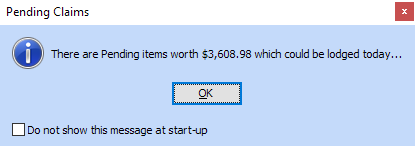
•Speech dB Units: Sets the default speech audiometry units; can be either SPL or HL; the default can be over-ridden when results are entered
•Store Recently-Selected Clients List will recall the client list from the previous session at start-up
•Store User Preferences in Profiles when activated will store form layouts, toolbar settings, etc in profiles named after the Windows User Name (NOT the HearAid login user name)
•Track Client Source forces users to enter a Source in Client Details before saving
•Validate & Format Phone Numbers will enforce phone number formatting and strip out any invalid characters such as letters, exclamation marks, etc
•Word Lists: Sets the default word list used in speech audiometry; the default can be over-ridden when results are entered. Additional word lists can be added in Lists|Word Lists
•Program Font sets the font used by the program to display data, menus, etc.
•Default Rich Text Font sets the font used for new data by Notes, Client Tests and other work areas which use the word processor
•Use Pre-Printed Letterhead: Ticking this option turns off the default letterhead generated by HearAid and allows users to print directly on their own stationery
•Pre-Printed Letterhead Height: Tells HearAid how much empty space to leave at the top of the page to accommodate a pre-printed letterhead