|
<< Click to Display Table of Contents >> Hearing Services Program |
  
|
|
<< Click to Display Table of Contents >> Hearing Services Program |
  
|
Set Hearing Services Program options here.
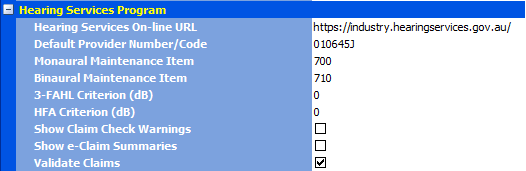
•Hearing Services On-line URL: The internet address for the secure web site used for the HSO Portal. The default address should be correct but in the event of connection errors users can test the connection by copying this address directly into a web browser and check its validity
•Default HSP Provider Number set the default Provider at start-up; this setting is especially important if your business has more than one HSP Provider Number
•Monaural Maintenance Item and Binaural Maintenance Item should only be filled in if HSP changes the item numbers in the future
•Show Claim Check Warnings toggles whether warning dialogs for each individual error on a claim are displayed. This is turned off by default so that warnings are logged and displayed in the Claim Check panel without the user having to respond to each warning
•HSP 3-FAHL Criterion and HSP HFA Criterion set the Hearing Services Program' minimal hearing loss criteria
•Show e-Claim Summaries: HearAid can show total payment amounts in the Batch Log. Un-tick this box if you do not want this information displayed
•Validate Claims is enabled by default. Claim validation will prevent invalid claims/claims with errors displayed in the Claim Check panel from being Sent to Pending. This setting can only be changed by Administrators. If this option is turned off then invalid claims will be allowed to be processed into claim batches, even though they will almost certainly be rejected by the Hearing Services Program
Disclaimer: Turn off claim validation at your own risk! You may be subject to "recoveries" by the Hearing Services Program, even when their processing system fails and you are incorrectly paid for invalid claims!