|
<< Click to Display Table of Contents >> The HSO response file I just downloaded is not visible in the Reconcile list |
  
|
|
<< Click to Display Table of Contents >> The HSO response file I just downloaded is not visible in the Reconcile list |
  
|
This is usually because either the Response file has not been saved into the \HearSoft\HearAid\EClaims\Response Files folder, or multiple response files were downloaded but the particular file you are interested was not reconciled before you cleaned the EClaim folders.
Internet browsers typically require you to make a change to their default settings if you want to be able to specify the folder into which you want to save a download.
Click on the 3 dots at the right end of the main toolbar and choose Settings

Click on Downloads on the Settings panel and switch Ask me what to do with each download to On

Click on the 3 bars at the right end of the main toolbar and choose Options

Scroll down to the Files and Applications section and click the Always ask you where to save files option

Click on the 3 dots at the right end of the main toolbar and choose Settings

Then scroll down until you find Advanced and click the down arrow

Then scroll down until you find the Downloads section and turn on Ask where to save each file before downloading
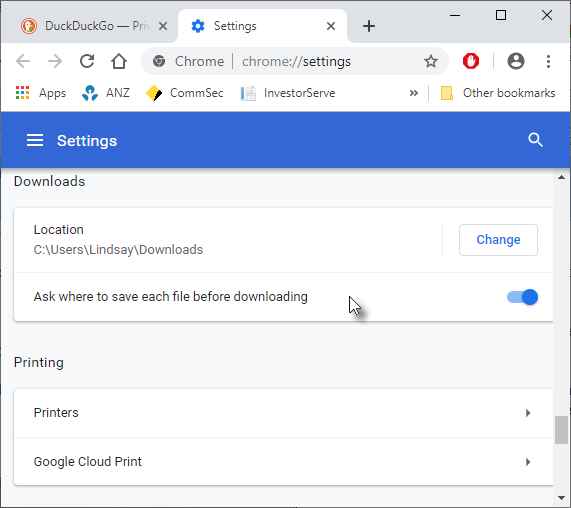
Browsers usually remember the last folder used when a file is downloaded from the Internet. If somebody has used the computer to connect to the Internet since you last downloaded an HSP/HSO Response file, the correct folder setting for HearAid may have been lost.
HearAid will attempt to set the download folder to the ..\HearSoft\HearAid\EClaims folder but before you download a Response file, you should always check that the folder in the Save In box at the top of the Save As dialog is set to the \HearSoft\HearAid\EClaims\Response Files folder

To correct the problem either:
| 1. | Download the response file again and save it to the correct folder, or |
| 2. | Find the original download (it will probably be in your Downloads folder) and move it into the \HearSoft\HearAid\EClaims\Response Files folder |
