|
<< Click to Display Table of Contents >> |
  
|
|
<< Click to Display Table of Contents >> |
  
|
EMail settings are used by HearAid to send Exported data, Clinical Reports, EARtrak extracts, mail-outs and Quick EMails via email.
HearAid has its own internal email client that does not rely on any installed mail clients such as Outlook, Eudora, Thunderbird, etc, but you can continue to use those programs if you wish. In order to use the internal email client you need to enter these details in order to successfully send messages
•In order to use the internal mail client, you will need to complete all of the settings! If you have your own web site then it is almost certain that your ISP/web host will offer the facility to create and manage your own email accounts. You should generally find that the Authentication Type and Use TLS settings can be set as Default and None respectively
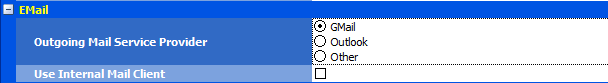
For Gmail or Outlook HearAid will try to use the default email client installed on your computer (typically Outlook).
Alternatively, you can use HearAid's Internal Mail Client to connect to a different mail server. Select Other in the Outgoing Mail Service Provider box and the options for setting up the connection to the mail server appear. You can also experiment with trying application passwords for Google and Outlook if you have no alternative mail provider
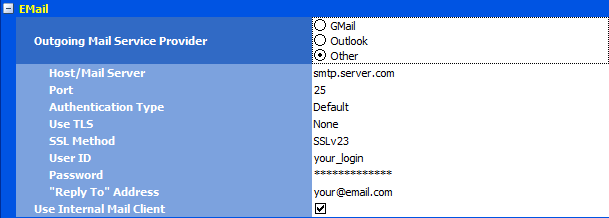
•Use Internal Mail Client when ticked will try to send mail using the settings in this section. Un-tick this box if you want to use your existing mail client. Experience has shown that many programs such as Outlook will block third-party software...
•Host is the name/url of your mail server. Please be aware that Outlook, Google, etc may not permit you to access their mail systems directly! In that situation, you should look to using the mail system of your ISP
•Authentication Type should normally be set to Default
•Port can normally set to 465 or 587 (Authentication Type "Default" will usually discover the correct port number on connection). Using port 25 with None Authentication Type will use non-secure email connection and is not recommended
•User ID: This should be the user name used to connect to the mail server account being used to send messages
•Password: This should be the password used to connect to the mail server account being used to send messages
•"Reply To" Address: e-mail messages should include a return address which will appear in the From section of the message
Note: If you do not have Outlook or another email program set up as your default mail program, your only way to access email services in HearAid is to use the Internal Mail Client... there can be issues connection to GMail and Outlook mail servers because of 2-factor authentication conditions for those services