|
<< Click to Display Table of Contents >> Automated Maintenance Claim Processing |
  
|
|
<< Click to Display Table of Contents >> Automated Maintenance Claim Processing |
  
|
Automated Maintenance Claim Processing is accessed from the Quick Reports|Hearing Services Program|Process HSP Maintenance Claims menu item. Automated Maintenance Claim Processing is a powerful feature of HearAid which helps ensure that HSP maintenance payments are collected regularly.
The Toolbar:
•Period sets the date range for Maintenance Expiry Dates to be included for processing. The date range cannot span months i.e. the Period must fall within a single calendar month
•Authorised Person sets the Authorised Person to be used on the generated claimd
•Refresh Query will update the lists in response to a change in the Period
•Process Claims creates new claims and covering letters for each client with the Claim? box ticked
|
When automatically generating maintenance claims, HearAid will use the Site, and Practitioner used on the previous maintenance claim, after checking that those entries are still valid/active. This default behaviour can be overruled and the Default Site and/or Default Practitioner can be used for all the generated claims Create Claims With Expired Voucher Numbers will generate claims including those clients whose voucher will expire before the claim service date. Be aware that the HSP claim processing system may reject those claims where the voucher has expired. Settings for these items should be done BEFORE processing the claims |
|
The Print List button will print the table |
The Work Area:
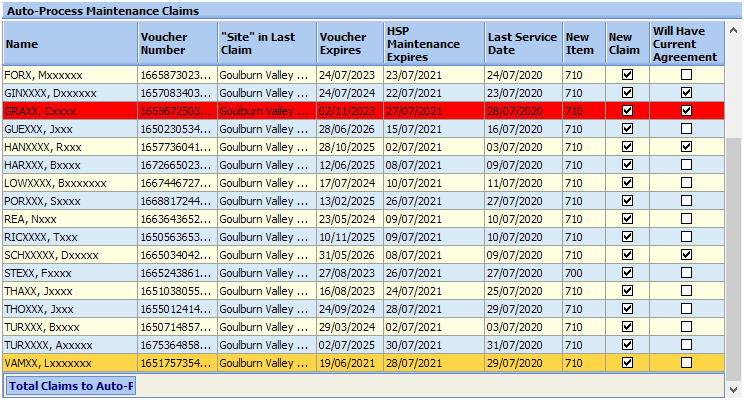
The Automated Maintenance Claim Process
•Identifies all clients whose HSP Maintenance Period Expires (from Client Details) within a specified period (defaulting to the current month)
•Checks whether a monaural or binaural item should be claimed
•Clients whose voucher will expire before the claim service date are highlighted in orange. While setting the Auto-Process|Create Claims With Expired Voucher Numbers option will generate claims for those clients, changes to the HSP claiming system to enforce the contract rule requiring clients to have a current voucher on the claim service date may cause those claims to reject
•Clients with no 3FAHLs are highlighted in red - 0 will be entered as 3FAHLs on the claim
•Generates claim forms
•Claim item numbers are determined by status of the Binaural check box in Client Details|Hearing Services Program
•Generated maintenance claims can be forced to use the Default Site, Default Practitioner and Default Authorised Person in the claim detail
•Once the claims have been created the claim forms are displayed in the Print Preview window. If you choose not to print the claims and letters you can repeat the process at a later time; maintenance claims will not be generated if the Maintenance Claim Date is later than the Period start date (i.e. a maintenance Claim has already been generated)
•All claims where the client has a current voucher and a current Maintenance Agreement will be sent directly to Pending, relieving users of much of the tedium of lodginf claims individually
It is recommended that HSP Maintenance Agreements be processed the month before Maintenance Items are processed, and that Maintenance Items should be processed in the month they will fall due. Doing this should ensure that most, if not all, clients will have a current Maintenance Agreement on the Service Date for the maintenance item claim.
By processing claims in the month they fall due will also avoid any problems which can arise if the fee schedule has not been updated at the start of the financial year. The Hearing Services Program usually publishes the updated fee schedule in May each year and HearSoft Pty Ltd provides an update script within a week of the schedule being published.
It is therefore essential to make sure you have downloaded and applied the fee update BEFORE doing the Auto Maintenance run for July!
In the event that you do not apply the update first, all your claims will be rejected! To roll back the automatically created claims you need to remove them in Database|Query