|
<< Click to Display Table of Contents >> HSP Fees |
  
|
|
<< Click to Display Table of Contents >> HSP Fees |
  
|
HearAid keeps separate HSP fee schedules for each year. This facilitates claim preparation and reconciliation and allows you to set different co-payment fees for partially-subsidised clients, including partially-subsidised DVA clients.
Each year, HearSoft Pty Ltd makes an update script available on our web site at www.hearsoft.com.au/downloads.htm to assist our clients in maintaining their fee and item lists. Maintenance Fees for top-up (including DVA top-up) clients are not prescribed by HSP, but if your practice levies an additional fees for those clients, the fees should be entered here
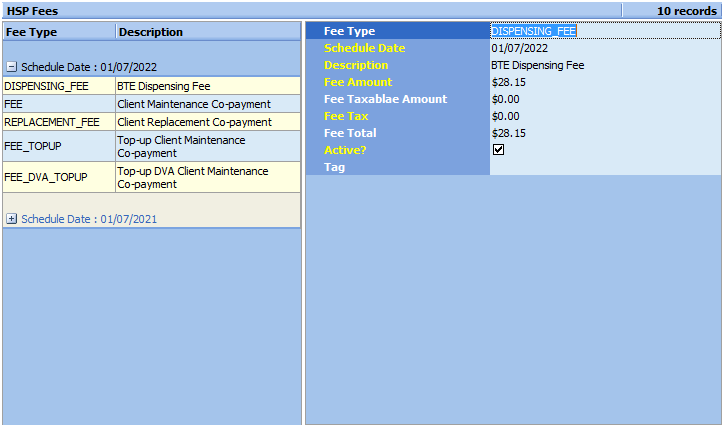
Updating the Annual HSP Fee Schedule
The Hearing Services Program usually publishes its annual Schedule of Service Items in May of each year. Users can update the HSP Fee schedule by
1.Select the Fee you want to add/update
2.Click on the Duplicate button on the toolbar

3.A new HSP Fee will be added with the next Schedule Date calculated automatically as 1 July of the following year e.g. if you have selected an Item from the 01/07/2023 Schedule Date group, the new item will be given 01/07/2024, and the Item Amount row will be selected for editing

All of the existing parameters such as Fitting Item, or Test Item, etc will be carried over into the new item. Enter the new Item Amount, Item Taxable Amount, Item Tax and Item Total and click the Save button
You should also update the Device Categories and Items schedules as well!