|
<< Click to Display Table of Contents >> Select Client |
  
|
|
<< Click to Display Table of Contents >> Select Client |
  
|
The Select Client box above the Program Navigator is used to quickly locate client records. It comprises
•A Look-up list at the top
•A "Recently Selected Clients" list at the bottom
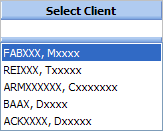
The Look-up box can list clients either in order of "Lookup ID Code", Name or phone number. To toggle from one to the other, right-click on the Select Client header and click on your preferred method:
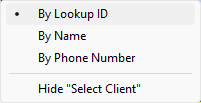
•By Phone Number will list phone numbers stored in Phone #1/Main Phone, Phone #2/Alt. Phone and Contact
•Hide "Select Client" will remove the look-up box from the Program Navigator and user must go to the Search work-area to search for clients
To find a client:
1.Click in the Client Look-up box
2.If you have selected By Lookup ID type in a "Lookup ID" code. Lookup ID codes have the format FFFGYYMMDD, consisting of the first three letters of the Family name, the first letter of the Given name (if a client uses a "preferred" name rather than their given name, the first letter of the preferred name is used) and the date-of-birth in year-month-day order
OR
If you have selected By Name Simply begin typing the client's surname, if you have selected "By Name" on the pop-up menu
OR
If you have selected the By Phone Number simply start typing in a phone number (without the regional area code 02, 03, etc)
3.As you type in the code, name or phone number a drop-down list is displayed and searched
4.Once the correct client is identified, press Enter or click on the name using the mouse (it is much quicker and more efficient to use the keyboard!)
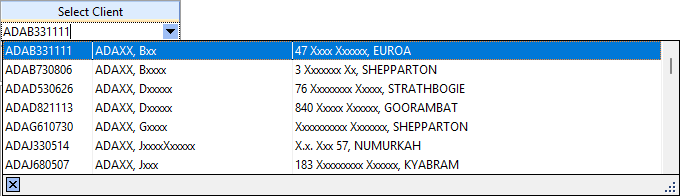
•When using By Lookup ID to search, please be aware that the look-up list is sorted by Lookup ID and not alphabetically by name!
•The Recently Selected Clients list can be stored and recalled at start-up by ticking the Store Recently-Selected Client List in Tools|Options|General