|
<< Click to Display Table of Contents >> Data Export |
  
|
|
<< Click to Display Table of Contents >> Data Export |
  
|
Data Export settings are used when new and updated data is being regularly sent to a central site
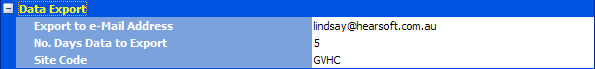
•Export to e-Mail Address: Is the address the extracted data is sent to. Data is compressed into a Zip file and attached to the message
•No. Days Data to Export: Determines the cut-off date for the data extract. For example, "5" means that any new or modified data with a date stamp set in the 5 days before the current date will be exported
•Site Code: The Site Code is used in the Message subject to indicate to source of the data